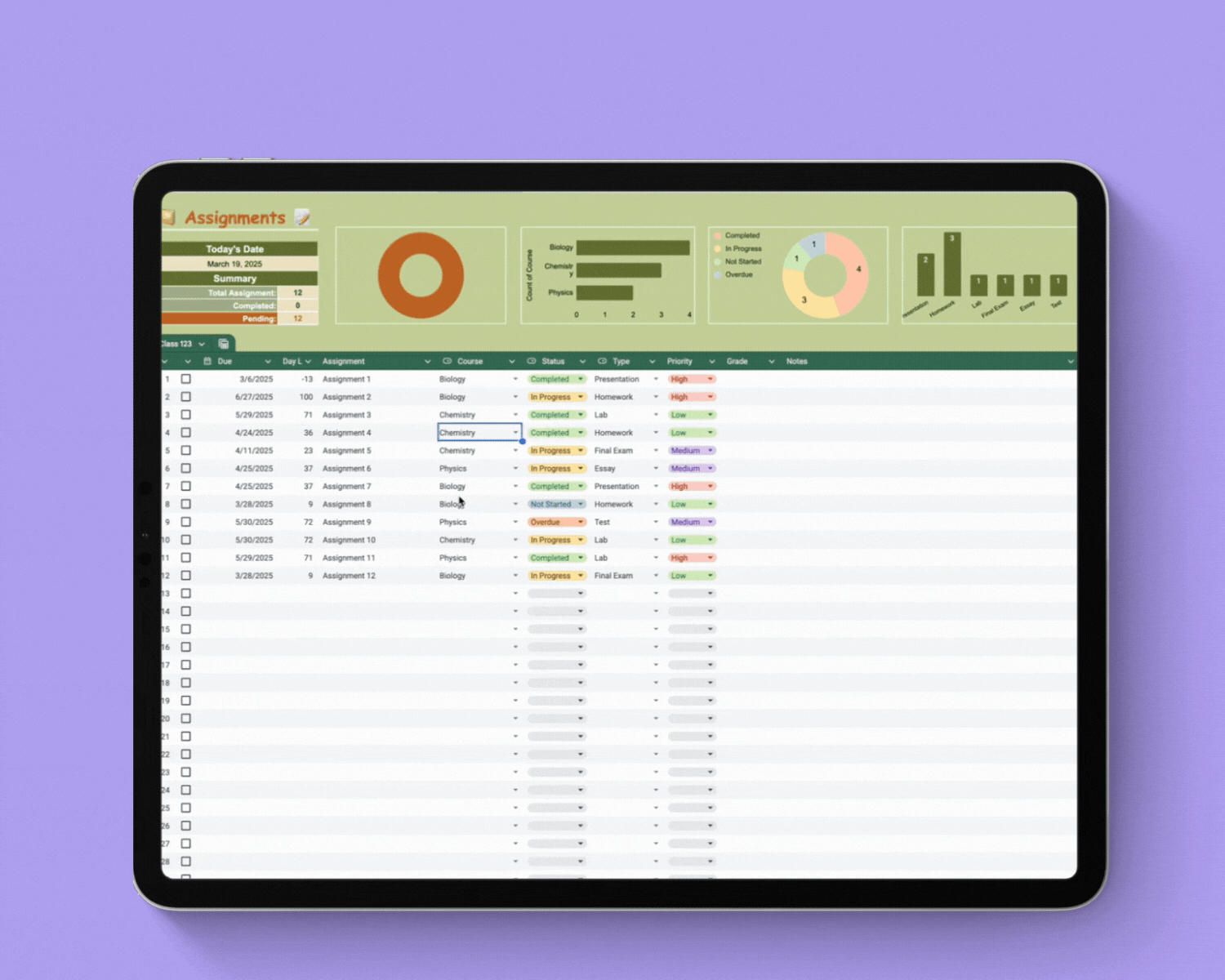How to Create an Easy and Effective To-Do List in Google Sheets (FREE template included)
In today's busy world, staying organized is essential. Whether you're managing work tasks, school assignments, or personal projects, it can be hard to keep track of everything. This is where a to-do list can help.
A good to-do list helps you manage tasks, reduce stress, and increase productivity. By listing your tasks, setting priorities, and tracking your progress, you can stay on top of your responsibilities and reach your goals.
In this video post, you will learn how to create an effective to-do list using Google Sheets. Google Sheets is a powerful, free tool that offers great flexibility and collaboration features. By the end of this tutorial, you'll be able to set up a customized to-do list that suits your needs, helping you stay organized and productive.
Here's a quick overview of what we'll cover:
Getting Started: How to open a new Google Sheet and set up the basic structure.
Setting Up Your Columns: Creating essential columns like Today Tasks, Weekly, Monthly and Miscallenous.
Adding Tasks: How to manage tasks and completed tasks.
Adding Checkboxes: Inserting checkboxes to track task completion.
Formulas for Task Progress: Setting up formulas to count completed tasks and calculate progress.
Creating a Progress Bar Chart: Visualizing your progress with a Gauge chart.
Let's dive in and start organizing your tasks effectively with Google Sheets!